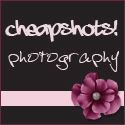CheapShots! is trying a new way to book appointments! You'll notice on the right hand side, there is a new button that says "Appointment". You can select whether you want a 30 minute or one hour appointment, and the date that you would like. It will highlight the hours that we still may have open. In the notes you can tell me if its for family, kids, baby etc. It then sends me an email to confirm that I still have that appointment open and to schedule it for you. If I don't, I can call you, or recommend a new time for the appointment. It doesn't allow me to book 15 minute appointments, so you will still need to call or email with those. Hopefully this will make things easier for you guys! So just to put it in nice, boring, easy steps:
1. Click the red appointment button on the far right
2. Select the type of shoot (30 or 60 minute)
3. Select date and time
4. Fill in your contact information
5. In the notes let me know what type of shoot this is for (baby, kids, family etc) and a desired location if you have one.
Email will be sent to me for confirmation and we can make further arrangements from there!